-
How to Set Up Weather Forecast on Your Mi Band Using Zepp Life

This post is a step-by-step guide on how to set up weather forecast on your Mi Band using the Zepp Life app. The weather information that is displayed on your Mi Band comes from your phone (technically, from the Xiaomi Weather Server via Zepp Life). For you to receive up-to-date weather forecast on your Mi…
-
Zepp Life App vs Mi Fitness App
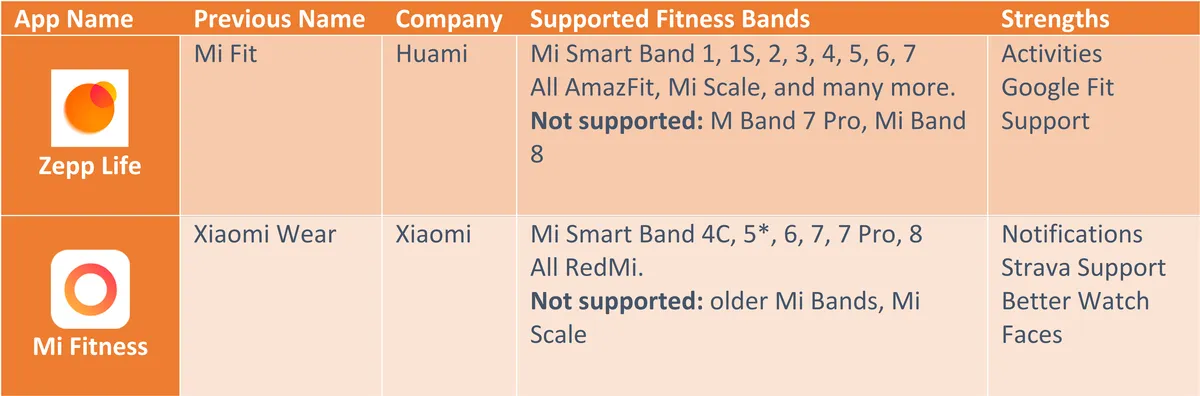
Today, I want to talk about two apps that can be used with Xiaomi wearables: Zepp Life and Mi Fitness. You might be wondering what the differences between them are and which one is better for you. Well, we’re here to help. Zepp Life is the new name of the Mi Fit app, which was…
-
Tribulations Pairing Mi Band 5
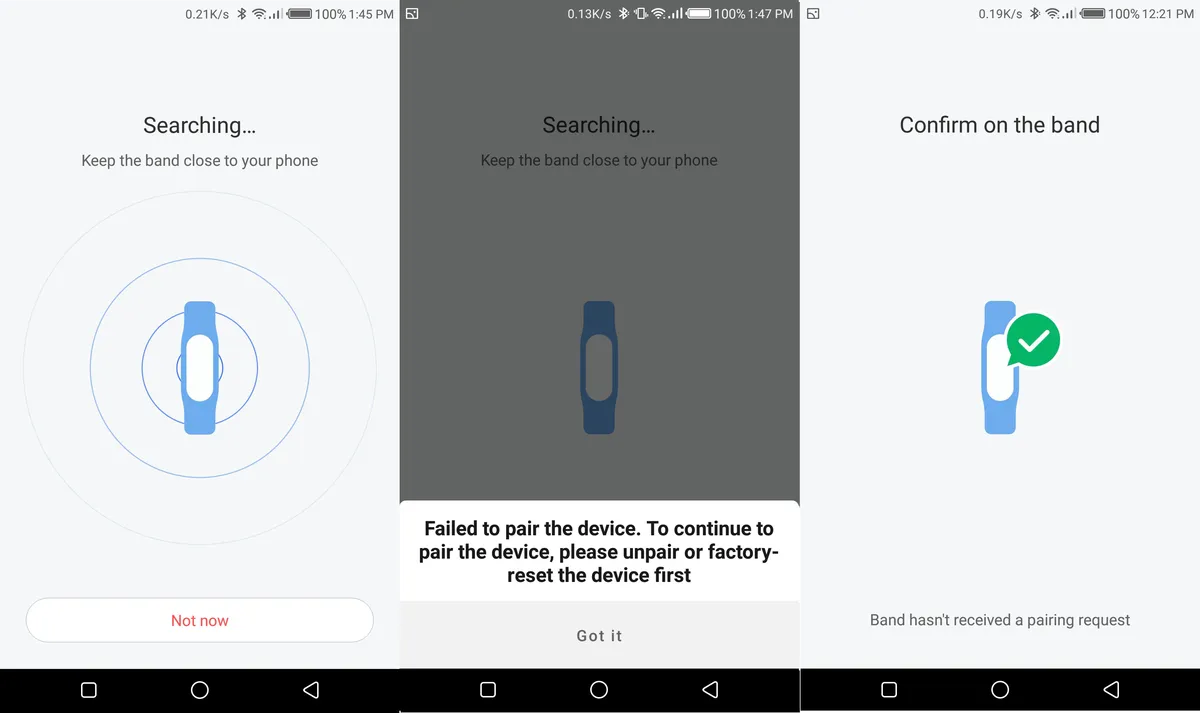
Today, I want to tell you about the tribulations I faced while trying to pair the Mi Band 5 with my phone. It was a journey of frustration, despair, and ultimately, triumph. So, this is also a post on how to pair your Mi Band 5 with your phone. For the last 10 months, my…
-
How to Enable Call Notifications on Your Mi Band using Zepp Life

This post is a detailed guide on how you can enable call notifications on your Mi Band using the Zepp Life app. With this feature enabled, your Mi Band will let you know when someone is calling you on your phone by vibrating on your wrist. It also indicates the name of person calling. However,…
-
How to Set up Remote Camera Control on your Mi Band using Zepp Life

This post is a detailed guide on how to set up remote camera control on your mi band using Zepp Life. With this feature, you’ll be able to turn your Mi Band into a remote shutter for your phone’s camera. Very useful if you want to take selfies using your phone’s main camera. Step 1:…
-
How to Pair Your Mi Band to Your Phone Using Zepp Life

Today, we’ll show you how to connect a Mi Band to your phone using the Zepp Life app. You will need to pair your Mi Band with an app so that you can enjoy using its many features. Please note that you will need a phone that, at a minimum, has Android 6.0 or iOS…
-
How to Change Watch Faces on Your Mi Band Using Zepp Life

This post is an in-depth guide, with images, on how to change your watch faces on your Mi Band using Zepp Life. If you are looking for more personalized watch faces option, other than the default 3 that come with your band, this post will guide you on how you can change your watch faces…
-
Comparing Zepp Life and Mi Fitness Watch Faces

Today, I am going to compare Zepp Life and Mi Fitness watch faces. Sadly, these are the only two free apps that I have been able to get to work on my Mi Band 5, 6 and 7 that have a watch faces feature. Yes, there are a lot of watch faces apps on Google…
-
How to Set Event Reminders on your Mi Band using Zepp Life

This post is a comprehensive guide on how to set event reminders on your Mi Band using the Zepp Life app. Event reminders are great ways to remind you of important events; birthdays, meetings, calls, anniversaries, that occur in your calendar. Unfortunately, the notification features on Zepp Life are not robust, for instance you cannot…
-
How to Get WhatsApp Notifications on Your Mi Band Using Zepp Life

This post is a step-by-step guide on how to get WhatsApp notifications on your Mi Band. Once you enable this feature, you will be able to see your WhatsApp notifications on your Mi Band, including the name of the sender or the group on your WhatsApp. In this post, we are going to use the…