This post is a comprehensive guide on how to set event reminders on your Mi Band using the Zepp Life app.
Event reminders are great ways to remind you of important events; birthdays, meetings, calls, anniversaries, that occur in your calendar.
Unfortunately, the notification features on Zepp Life are not robust, for instance you cannot import events from your calendar app. For a more feature rich app, check out the Notify for Mi Band.
With that out of the way, here is how you can set an event reminder.
Step 1: Open Zepp Life
If you have not installed Zepp Life App, and paired it with your Mi Band, we have dedicated posts on how to pair your Mi Band with your phone using Zepp Life App and how register for a Zepp Life account.
Step 2: Click on Profile Icon
Step 3: Select your Smart Band
On the Profile page, under My devices, click on the name of the Mi Band device that is paired with your phone.
Step 4: Click on Event Reminder
Under the device menu, scroll down until you find Even Reminder. Click on it to open the even reminder screen.
Step 5: Click Plus (+) Button to Add an Event
Step 6: Add Event Details
In the add event window, enter the event name or title. Then enter the period. The period is how often the event occurs: daily, weekly, monthly, yearly, or custom. If the event will only occur once, set the period as Once.
Finally set the date and time when you want to be reminded of the event.
Step 7: Click on Save
Once you have entered the event name, period, and date and time, click on Save, top right-hand corner, to save the event.
That it for this post. Hope you enjoyed this short guide on how to set event reminders on your Mi Band using the Zepp Life app. If you have any questions, suggestions, or comments, let us know in the comment section below.

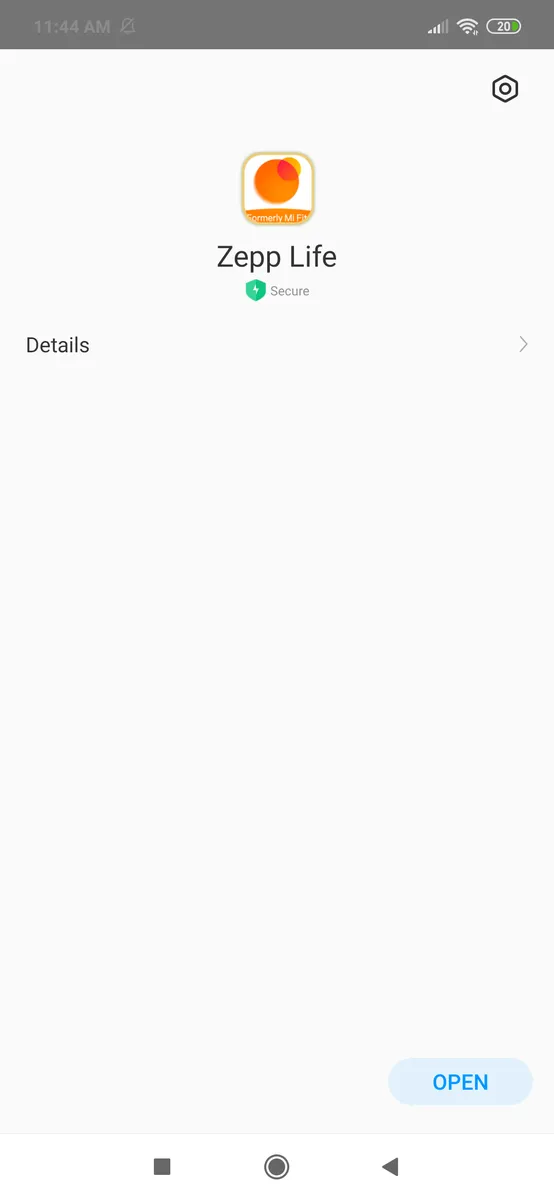
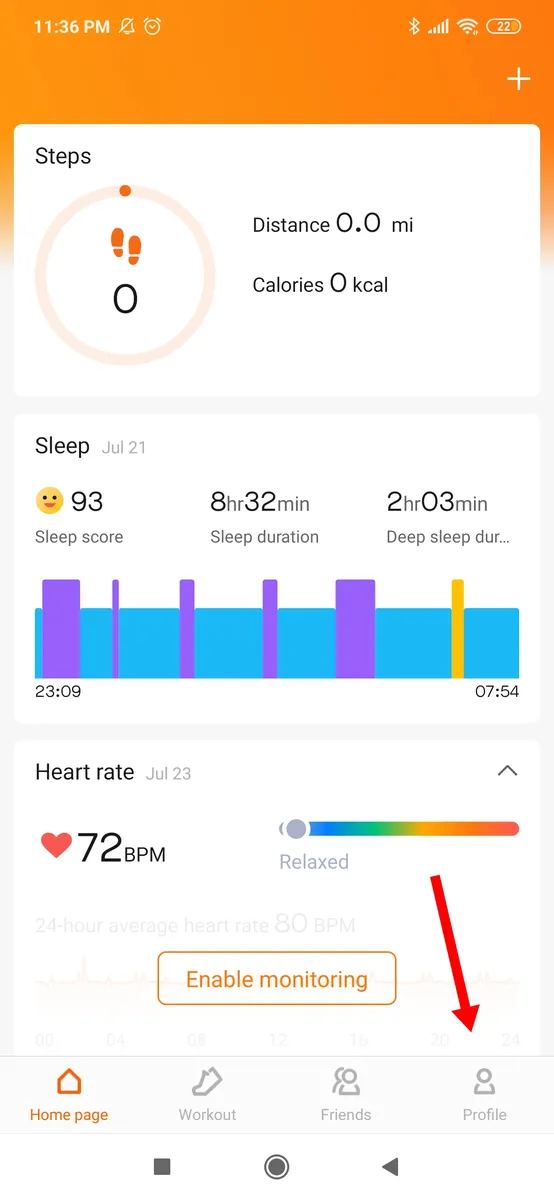
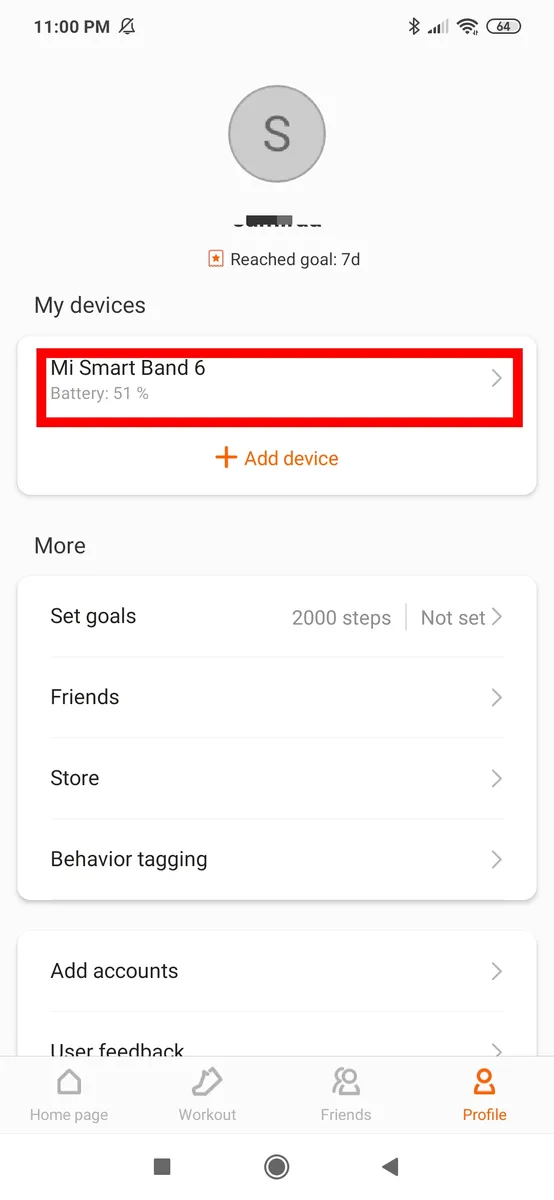
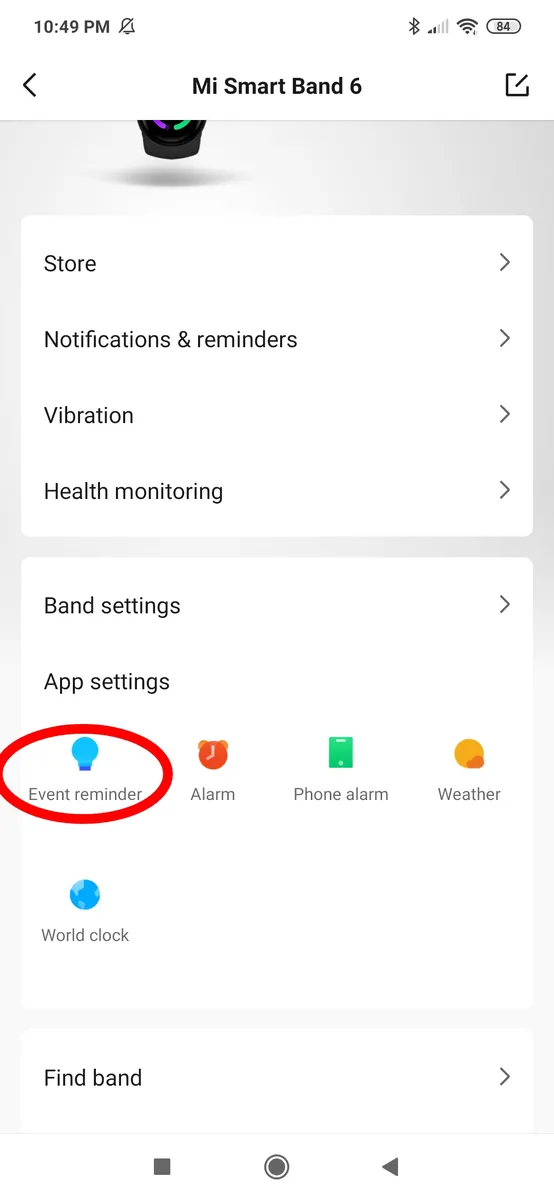
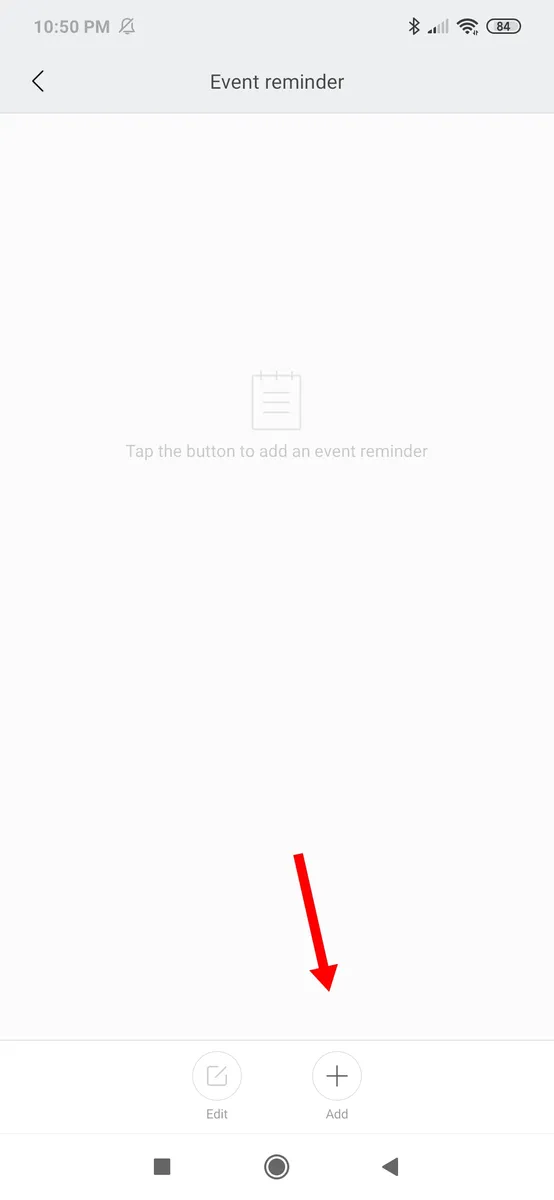
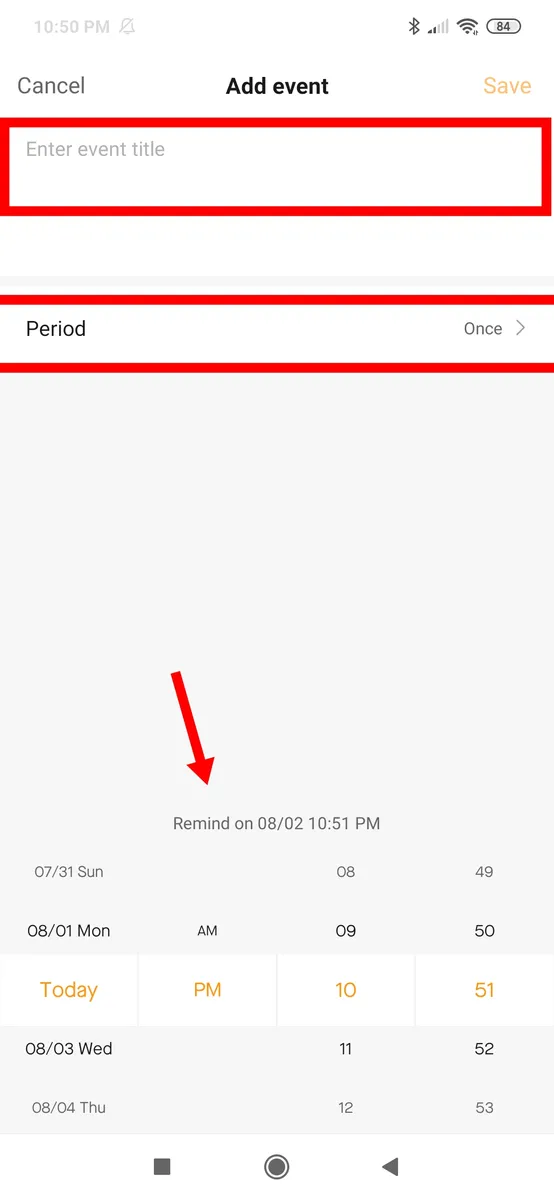
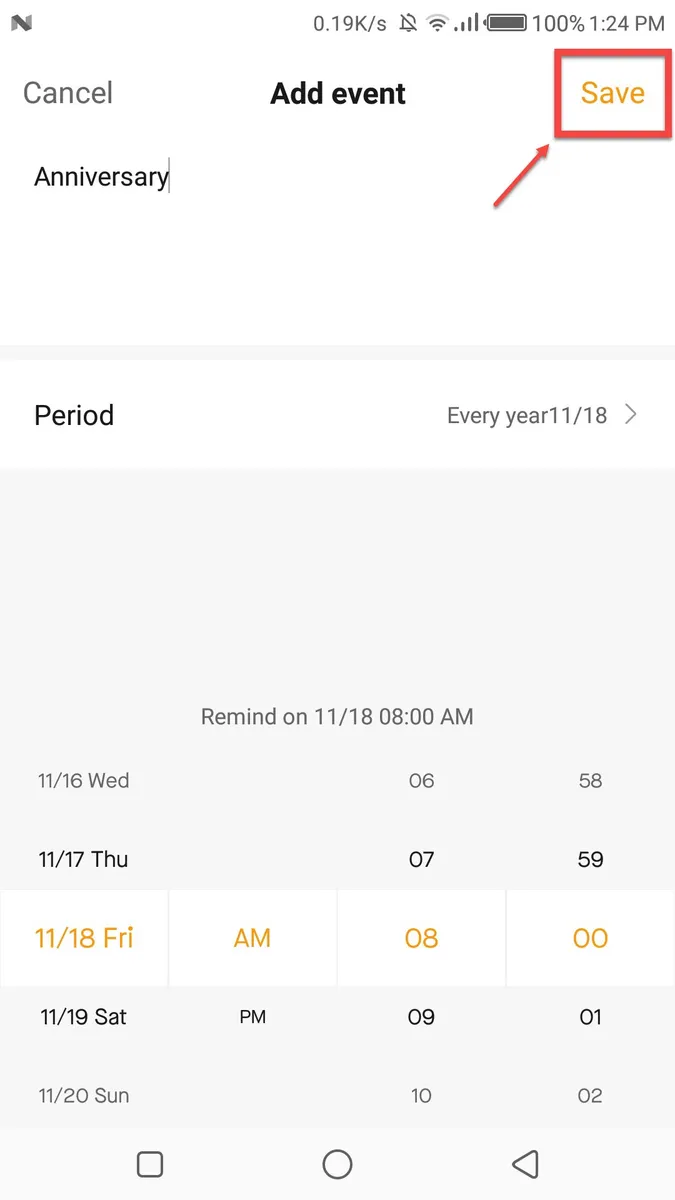
Leave a Reply