Today, I want to talk about two apps that can be used with Xiaomi wearables: Zepp Life and Mi Fitness. You might be wondering what the differences between them are and which one is better for you. Well, we’re here to help.
Zepp Life is the new name of the Mi Fit app, which was the original app for Xiaomi Smart Band series. It is developed by Zepp Health, a subdivision (technically a holding company) of Huami, which is (was?) a partner of Xiaomi.
Mi Fitness is a relatively new app that merges Xiaomi Health and Xiaomi Wear/Xiaomi Wear Lite app. It is developed by Xiaomi and it only supports Xiaomi devices.
We are going to compare the two app on the Android platform. However, they are also available as iOS apps. We’ll look at the compatibility with various smart devices, differentiating features, and finally the user experience using the two apps.
Let’s gets started.
Here is a table that summarizes the differences and similarities of the Zepp Life App and Mi Fitness App.
| App Name | Previous Name | Company | Supported Fitness Bands | Strengths |
| Zepp Life | Mi Fit | Huami | Mi Smart Band 1, 1S, 2, 3, 4, 5, 6, 7 All AmazFit, Mi Scale, and many more. Not supported: M Band 7 Pro, Mi Band 8 | – Activities – Google Fit Support |
| Mi Fitness | Xiaomi Wear | Xiaomi | Mi Smart Band 4C, 5*, 6, 7, 7 Pro, 8 All RedMi. Not supported: older Mi Bands, Mi Scale | -Notifications – Strava Support – Better Watch Faces |
Device Compatibility
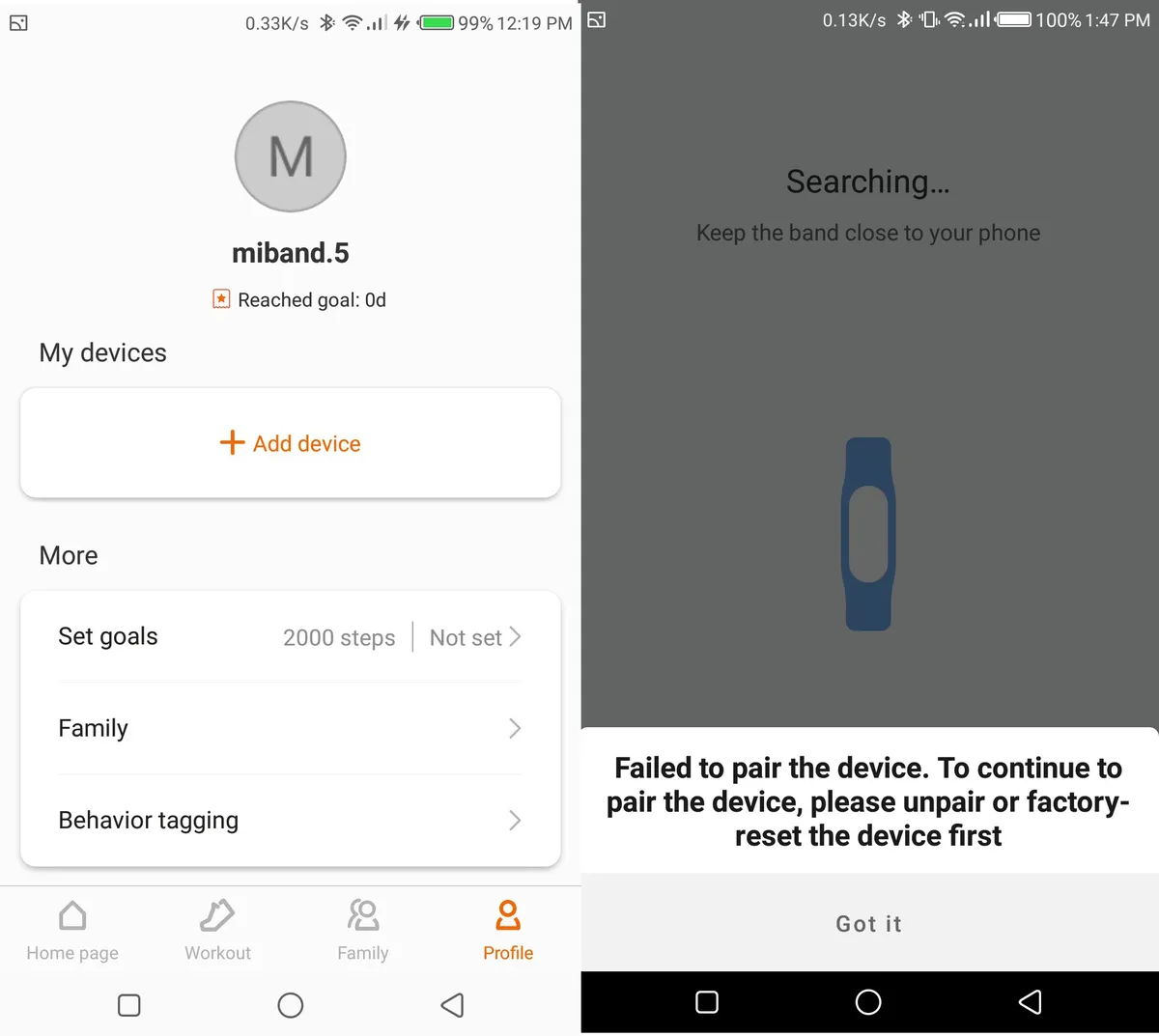
Device compatibility is the biggest difference between Zepp Life and Mi Fitness. If you have an older (Mi Band 5 or earlier) Xiaomi smart device, it will not pair on Mi Fitness. But these older smart bands will pair with Zepp Life.
There are certain workarounds for this, for instance, Mi Band 5 will pair with Mi Fitness if you set the region to China. But, generally only Mi Band 6, 7 and 8 will pair with Mi Fitness app.
Conversely, the Zepp Life App does not support Mi Band 7 pro, and Mi Band 8. But, Zepp Life does support Mi Band 7 and older Xiaomi smart devices. Zepp Life also supports other smart devices that are manufactured by Huami (Amazfit) and Xiaomi (for instant Mi Scale 1 and 2) that are not supported by Mi Fitness.
Bottom line: if you own a Mi Band 5 or earlier smart watch, your only option is to pair it with Zepp Life App. If you own a Mi Band 7 pro or Mi Band 8, your only option is to pair it with Mi Fitness App.
Going forward I expect future Mi Bands to be only supported in the Mi Fitness App. And I don’t know how long Zepp Life will continue to support older Mi Band since the decoupling of Huami and Xiaomi. I wouldn’t expect Zepp Life to continue updating older Firmwares…
Features
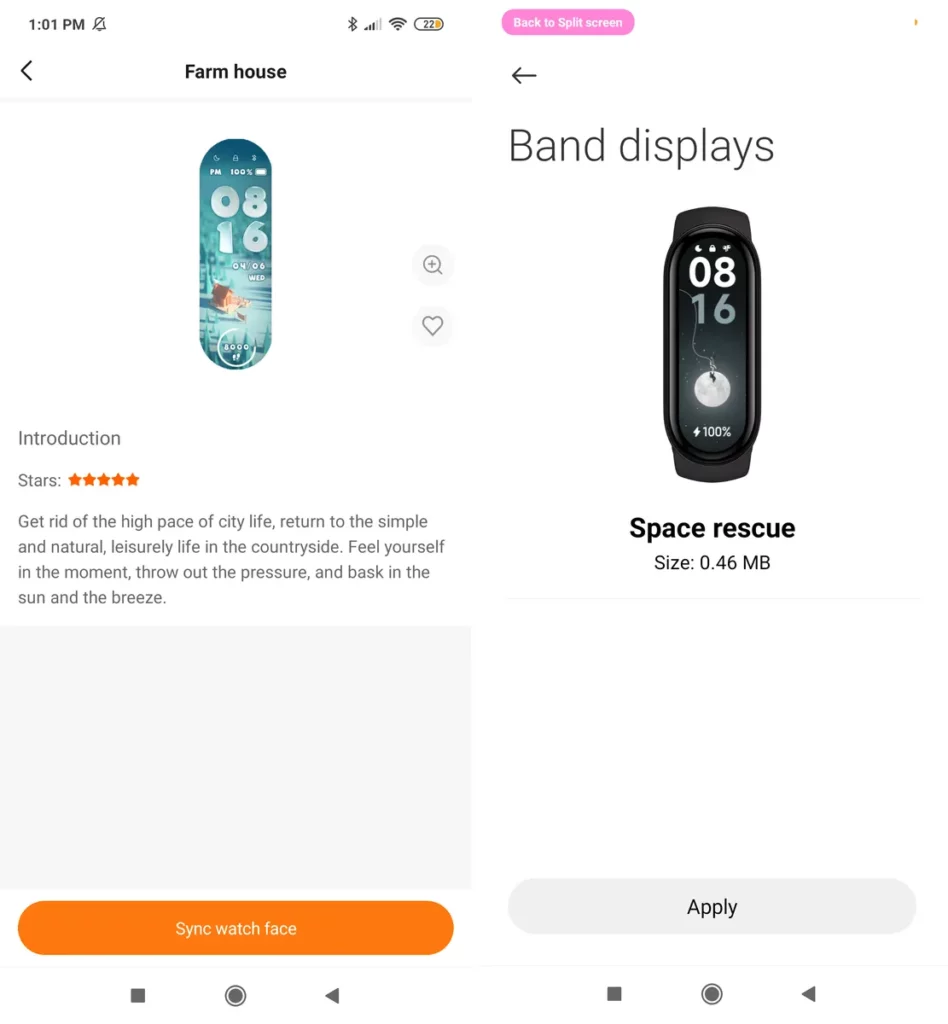
Concurrent to pairing Mi Bands with your phone is compatibility with other 3rd party apps. Because Mi Bands used the Zepp OS, there were a number of other apps – Notify for Mi Band, Tools & Mi Band, Gargetbridge, that you could connect to your Mi Band.
Since Xiaomi have moved away from using Zepp OS on the Mi Band 7 Pro and Mi Band 8, you can no longer connect these two bands with 3rd party apps. You are limited to Mi Fitness. Hopefully, this will change in the near future.
But in the meantime, there are a lot of features you could get through 3rd party apps that are no longer available for Mi Band 7 Pro and Mi Band 8. That’s a big loss.
There are a lot of common features in Zepp Life and Mi Fitness. They both come with ways to control your widgets/apps on your Xiaomi Smart Band. They can analyze your sleep, heart rate, steps and workout data. There are differences, but these are minor.
What I do find is that Zepp Life has better activity features – for instance workout auto pause, that are not available on Mi Fitness. While on Mi Fitness, I do find that notifications, for instance weather and events, work better.
However, Mi Fitness does offer support for sharing your data with Strava (if you don’t set your region to China). But, not Google Fit, which Zepp Life does support. Zepp Life does not natively support Strava, but there is a workaround if you use Zepp Life to pair you Mi Band with Notify for Mi Band or Zepp.
And I do find the watch faces on Mi Fitness to be better than on Zepp Life. However, you can add custom watch faces using Zepp Life – so you get more options.
Ultimately, I find Zepp Life to be more functional than Mi Fitness.
User Experience
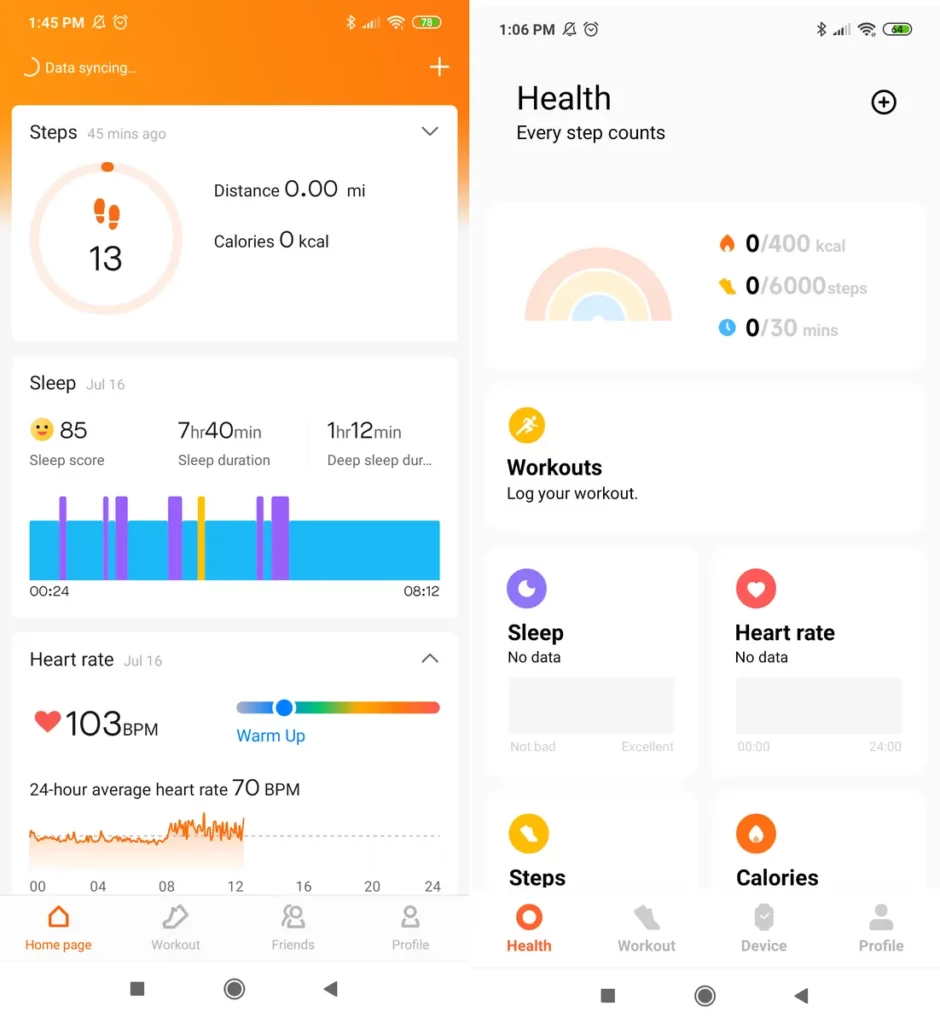
Zepp Life is the older app and so it tends to be less buggy and more stable than Mi Fitness. Mi Fitness tends to have lots of bugs. For instance, there was a bug on Mi Fitness and Mi Band 6 that drained my battery within a couple of days!
However, I like the simplistic, less clustered user interface of Mi Fitness. It looks really good. Zepp Life user interface looks dated.
I have had lots of issues trying to pair older bands with Mi Fitness, but this is because I was a novice and didn’t know better.
But truth be told, I find the Mi Fitness UI to be more intuitive and better.
Final Thoughts
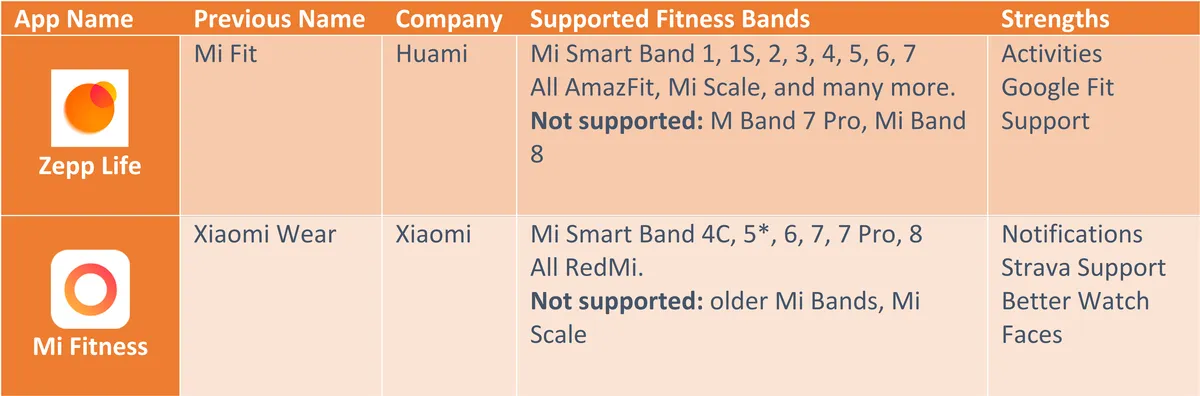
Personally I use both Mi Fitness and Zepp Life on my four Mi Bands.
On my Mi Band 5, I pair it with Zepp Life. And I’d recommend that you use Zepp Life if you own a Mi Band 5. Getting a Mi Band 5 to pair with Mi Fitness is not easy.
On my Mi Band 6, I again pair it with Zepp Life. And that’s not because of pairing issues, but because I can set Auto Pause on some of my workouts in Zepp Life, but I can’t on Mi Fitness. If it were not for this feature, I would use Mi Fitness.
On my Mi Band 7, I pair it with Mi Fitness, because I like the UI on Mi Fitness and I have yet to find a feature on Zepp Life that I want to use that I can’t find on Mi Fitness.
And finally Mi Band 8, I have had no choice but to pair it with Mi Fitness.
So, there you have it. A comparison of Zepp Life app vs Mi Fitness app. I hope this helps you decide which app to use with your Xiaomi wearable.
Personally, I’d prefer to use Mi Fitness because of its simpler and better interface. But there are limitations and features that force me to use Zepp Life. You may have different preferences and needs, so choose the app that suits you best.
Thanks for reading our blog. If you liked it, please share it with your friends and if you have any questions, leave a comment below.
Leave a Reply