-
How to Reboot your Mi Band

Today, I am going to share with you how to reboot your Mi Smart Band. If you are having problems with your Mi Band, such as syncing issues, battery drain, or unresponsive screen, rebooting is your first troubleshooting step. Rebooting is different from a factory reset, as it does not erase any data or settings…
-
How to Set Your Mi Band to Automatically Pause a Workout

If you are a fitness enthusiast who uses a Mi Band to track your workouts, you may have encountered a problem: how to pause your workout when you need to take a break, answer a phone call, or cross a busy street? You don’t want to mess up your data by including these interruptions, but…
-
How to Charge a Mi Band

This short how to guide on how to charge your Mi Band 5, 6 and 7. Step 1: Take off your Mi Band If you have worn your Mi Band on your wrist, you’ll need to take it off so that you can access the charging ports that are located underneath the band. Step 2:…
-
How to Set an Alarm on Your Mi Band

This post is a step-by-step guide on how you can set an Alarm on your Mi Band. For this guide, we are going to use the Mi Band 6. For Mi Band 5, you will need to activate and set the alarm time on the paired app; Mi Fitness or Zepp Life. Step 1: Go…
-
How to Lock Your Mi Band Screen

This post is a short guide on how you can lock your Mi Band screen. This is a great feature that prevents inadvertently touches/setting off functions on your Mi Band. Step 1: Go to Settings In the main menu of your Mi Band scroll down and click on the settings option. On Mi Band 5…
-
How to Set Time on Your Mi Band

In this post we are going to look at how to set time on your Mi Band. The time and date setting on your Mi Band can be controlled by the phone that is paired with your Mi Band. On a Mi Band 7, you’ll need to set the time format as follow phone in…
-
How to Factory Reset Your Mi Band

This post is a short guide on how to reset your Mi Band to its factory settings. A factory reset is a great way to troubleshoot persistent issues with your Mi Band. A factory reset maybe your only option to fix issues with your band. However, I recommend that you first try rebooting your Mi…
-
How to Adjust Brightness of Your Mi Band Display

This short step-by-step post will guide on how you can adjust the brightness of your Mi Band display. Reducing the brightness of your Mi Band, when you are indoors or at night, is one of the most effective ways of increasing the battery life of your Mi Band. Let’s jump right to it. Step 1:…
-
How to Pair Your Mi Band with Google Fit
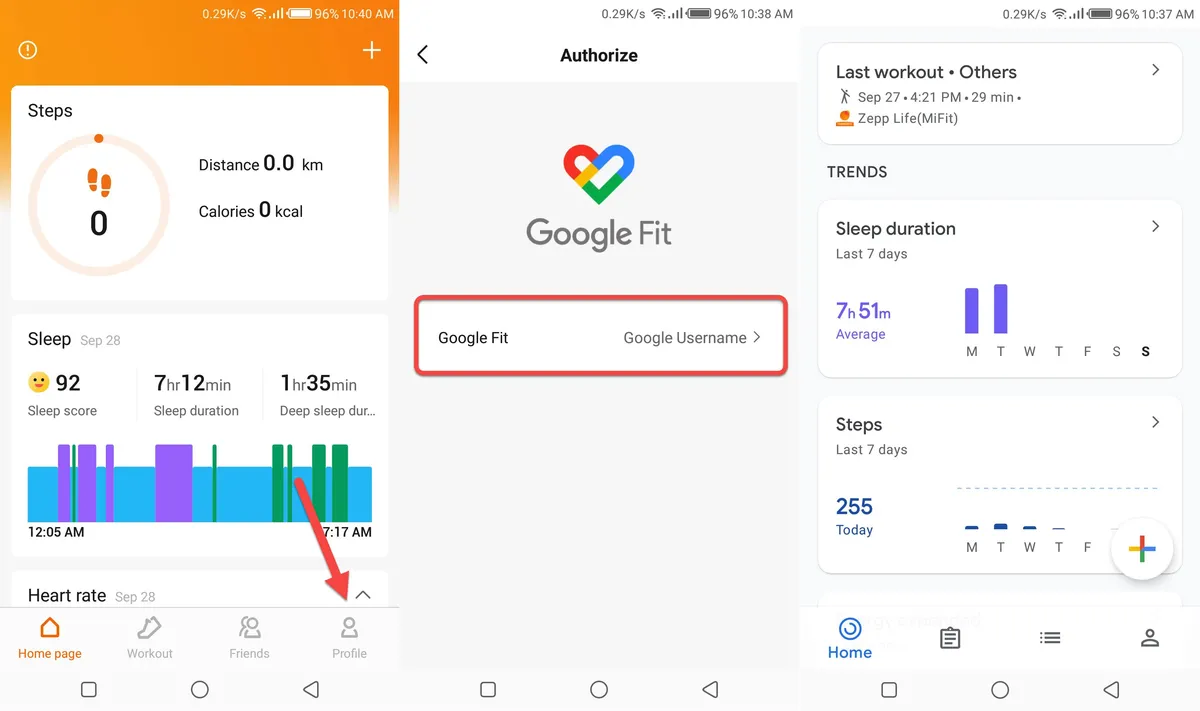
This post is a guide on how you can pair your Mi Band with Google Fit app. If you prefer to use Google Fit app to track your activity using data from your Mi Band, you’ll need to link your Mi Band to Google fit. Unfortunately, there is no native way to link Google Fit…
-
How to Find Your Phone Using Your Mi Band

This post is a short guide on how you can easily find your phone using your Mi Band. This is useful feature whenever you have misplaced or lost your phone. The striking characteristic of this feature is that even if your phone is on silent mode, it will still ring and find the phone’s location.…