Today, I am going to share with you how to reboot your Mi Smart Band. If you are having problems with your Mi Band, such as syncing issues, battery drain, or unresponsive screen, rebooting is your first troubleshooting step.
Rebooting is different from a factory reset, as it does not erase any data or settings from your device. It simply restarts the device and clears the cache. Here are the steps to reboot your Mi Band.
Step 1: Go to Setting Menu on your Mi Band
On the Mi Band 7 and 8, you can access the Settings menu by simply scrolling up the watch face. On a Mi Band 5, the setting menu is found at the bottom of the More menu. On a Mi Band 6, scroll down the watch face and the Setting icon will show up.
You can also access the Settings Menu before you’ve paired your Mi Band with your phone by scrolling up the pair first screen.
Once you have found the Settings icon, tap on it.
Step 2: Tap on Reboot
Next scroll down the Settings Menu until you find Reboot setting. On the Mi Band 7 and 8, the reboot setting is found under the System setting, and its renamed Restart on the Mi Band 7. To access the reboot screen, tap on the Reboot/Restart setting option.
Step 3: Tap the Blue Checkmark
Finally, tap the blue checkmark in the reboot screen to start rebooting your Mi Band. On Mi Band 5, tap on the red checkmark. And that’s it, your Mi Band will automatically reboot.
If rebooting does not solve your problem, you may need to factory reset your Mi Band. We have a dedicated post on how you can factory reset your Mi Band.
That’s it for this short post on how to reboot your Mi Band. Hope you have found it useful. If you have any questions or feedback, let us know in the comment section below.



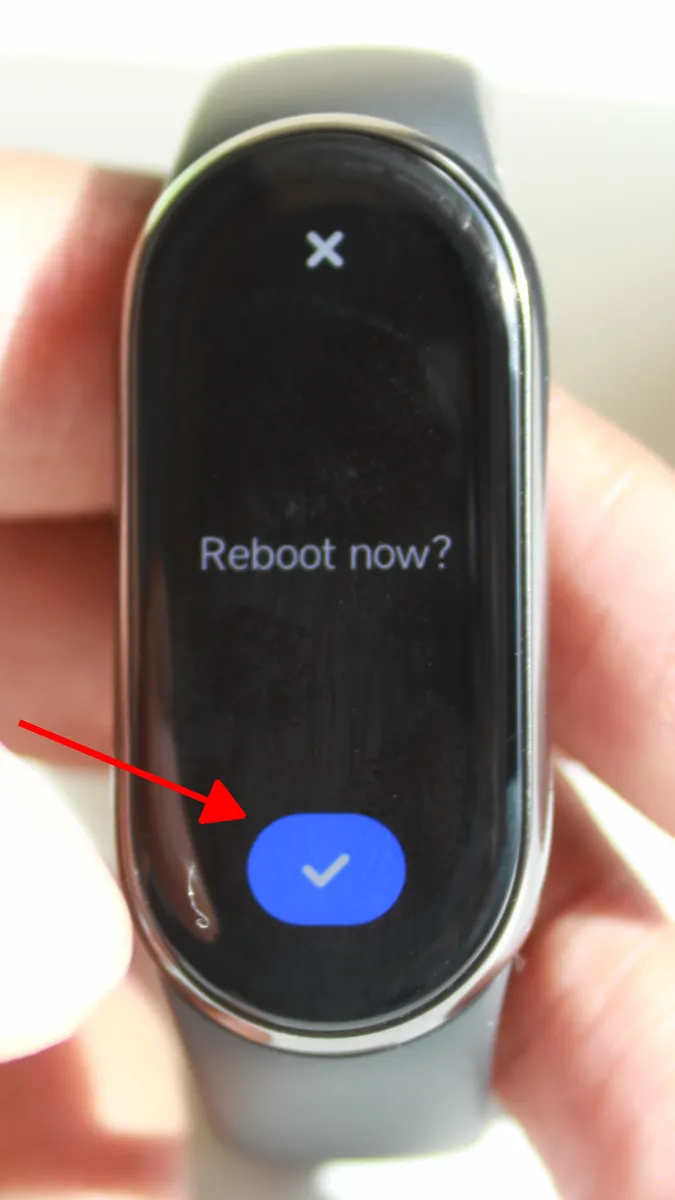
Leave a Reply