This post is a step-by-step guide on how to set up weather forecast on you Mi Band using the Mi Fitness app.
The weather information that is displayed on your Mi Band comes from your phone. So, it’s important you keep your Mi Band synchronized with your phone.
This means that (1) you need your Mi Band to be paired with your phone and (2) you will need to manually synchronize your Mi Band with your phone from the device tab on Mi Fitness to update the weather forecast.
Step 1: Open Mi Fitness
If you have not installed the Mi Fitness app on your phone, and paired it with your Mi Band, we have dedicated posts on how to pair your Mi Band with your phone using Mi Fitness and how register for a Mi Fitness account.
Step 2: Click on Device
Once you have opened Mi Fitness, you’ll be directed to the default Health page. Click on Device icon, bottom right-hand corner, to take you to the device menu.
Step 3: Click on Weather
Step 4: Turn on Weather Updates
In the weather menu, turn on weather updates. If you have not granted Mi Fitness access to your location data, Mi Fitness will require access to your location to update your weather information.
Step 5: Set your Location
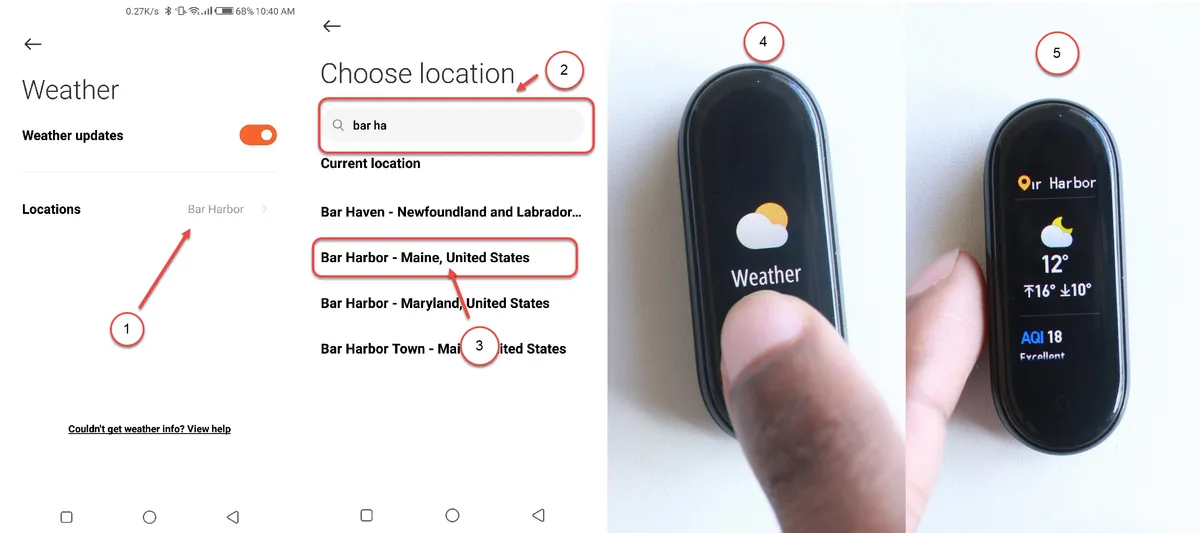
Next, you will need to set your location. Mi Fitness should automatically find your current location and update the weather information.
If it does not, click on location and search for your city or country. Your city will appear in the drop-down menu, click on it to manually set your current location.
To access the weather forecast on your Mi Band, scroll up the main menu, and click on Weather and you’ll find the weather forecast for your set location.
That’s how you set up weather forecast on your Mi Band using the Mi Fitness app. We also have a dedicated post on how you can set up weather forecast on your Mi Band using the Zepp Life app.
Personally, I find the weather forecast feature on Mi Fitness to be buggy. I find that I must manually synchronize my Mi Band and phone from the device page for the weather to update. The weather push notification feature on Zepp Life is more robust.
Hope you enjoyed this guide. If you have any questions, suggestions, or comments, let us know in the comment section below.
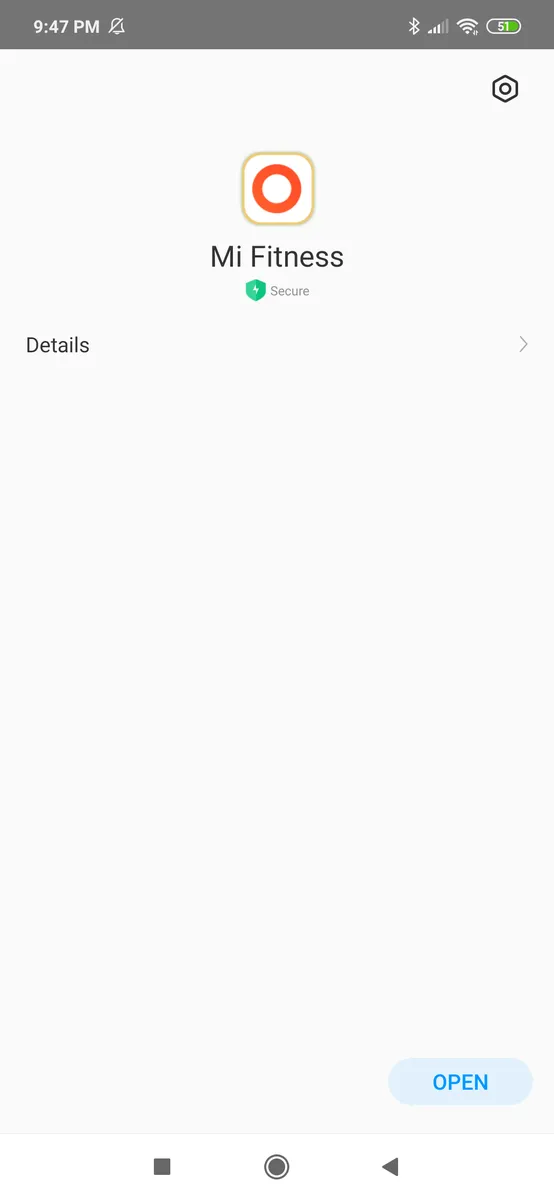
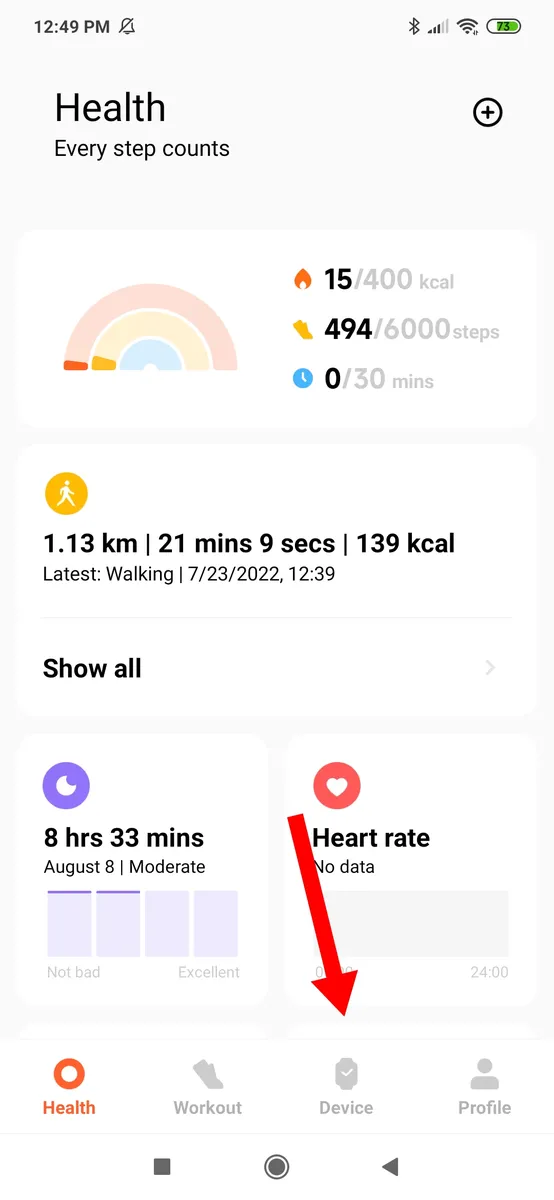
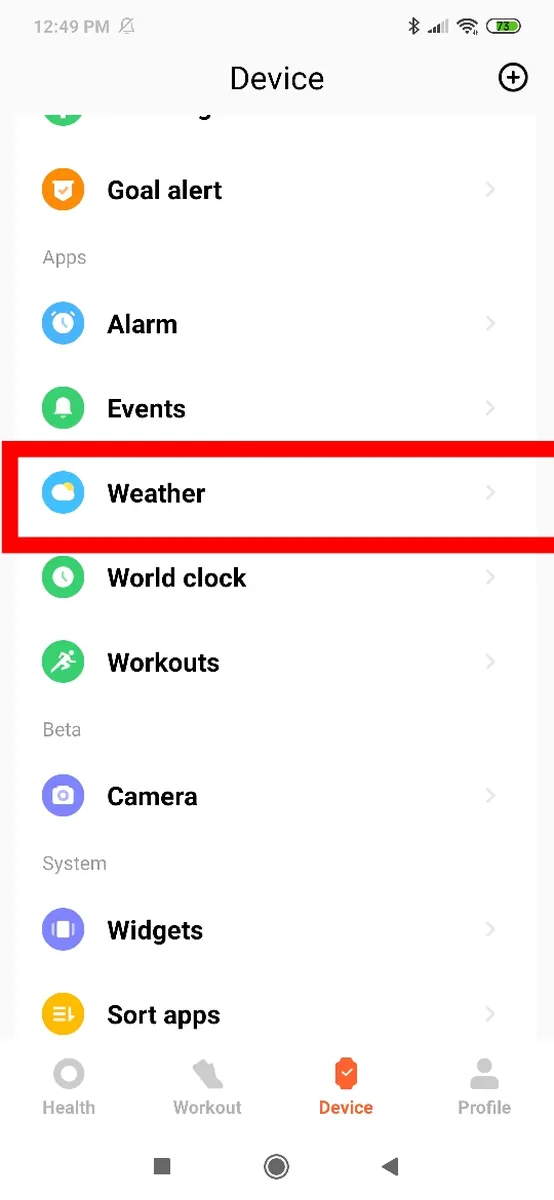

Leave a Reply