This short post is a step-by-step guide on how you can enable call notifications on your Mi Band. With call notification enabled, you’ll receive a call notification, with the name of the caller, on your Mi Band.
Your Mi Band will also vibrate to notify you when someone calls you. For the call notification to work, keep in mind that your phone and Mi Band need to be always connected via Bluetooth. And this will affect the battery life of your Mi Band.
With that out of the way, here’s how you can enable call notification on your Mi Band using the Mi Fitness app.
Step 1: Open Mi Fitness
To begin, open the Mi Fitness app on your phone and make sure that it is connected to your phone via Bluetooth. If you have not installed and synced your Mi Band with your phone using the Mi Fitness app, we have a dedicated post on how to open a Mi Fitness account and how to pair your Mi Band with your phone using the Mi Fitness app.
Step 2: Click on Device Menu
Step 3: Click on Incoming Calls
Step 4: Turn on Vibration
In the incoming call menu, you’ll have the option to turn on vibration – which I recommend you do, silence unknown callers, reply with a message. On delay alerts option enables you can choose the number of seconds you would like the Mi Band to vibrate on your wrist. At a minimum, you’ll be required to turn on the vibration to enable the Mi Band to vibrate whenever you get a call.
Step 5: Allow Access to Do Not Disturb
Next, Mi Fitness app will request you to allow it to override the Do Not Disturb feature on your phone. Also allow the Mi fitness app to access your call logs, contacts and managing your calls.
The Call Notification feature is a feature that I’ve found to be very useful. I am now able to get notified whenever I get a call whenever my phone is charging or not close to me, for instance in my bag. It has helped me not miss any important calls for example, work calls and emergencies.
That it for this post. Hope you enjoyed this short guide on how you can enable call notifications on your Mi Band using the Mi Fitness App. If you have any questions, suggestions, or comments, let us know in the comment section below.

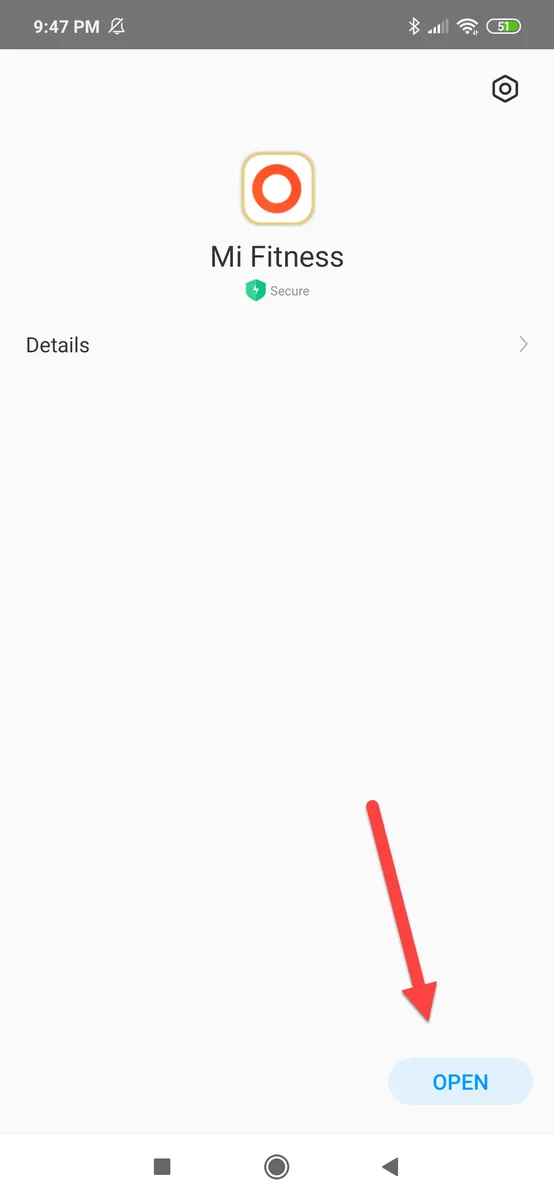
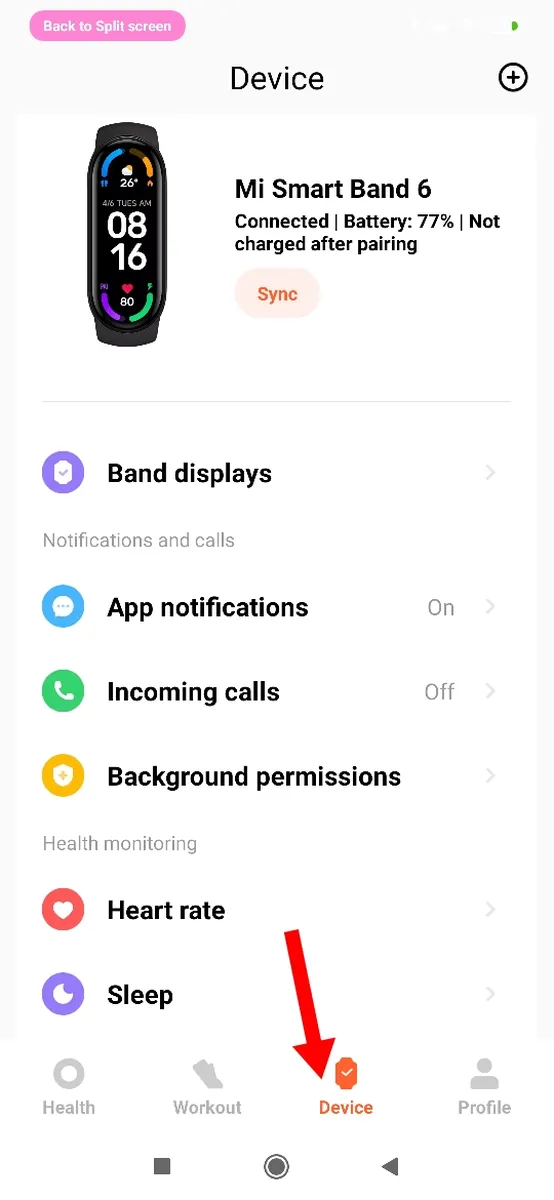
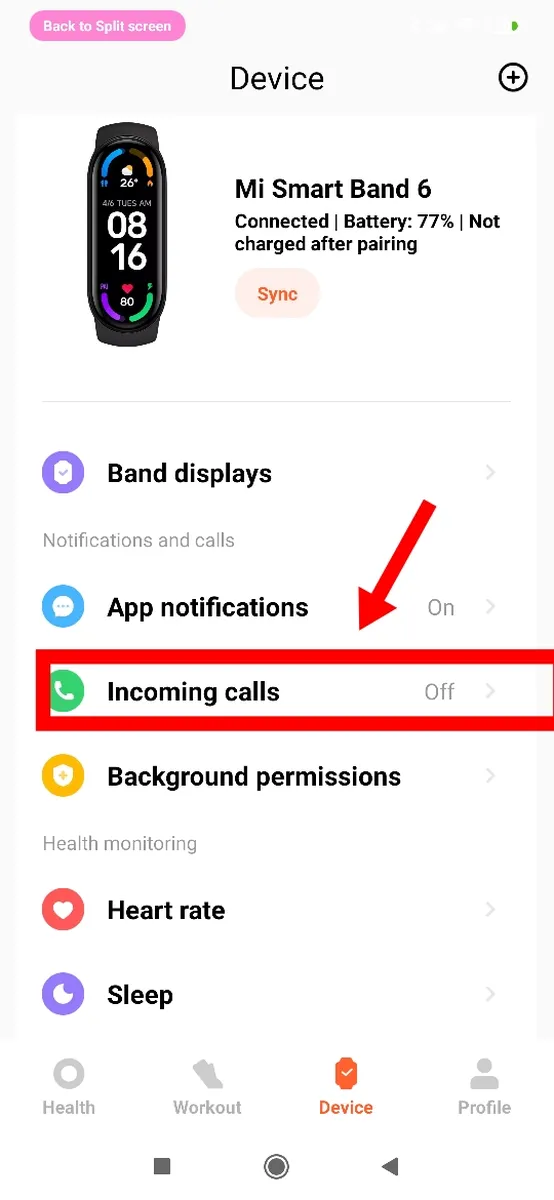
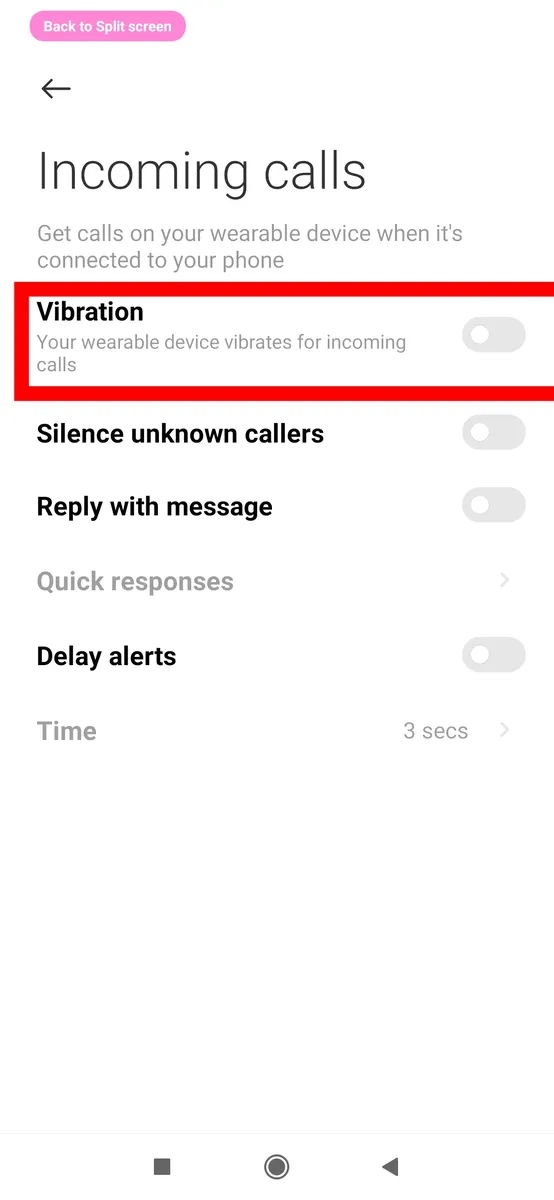
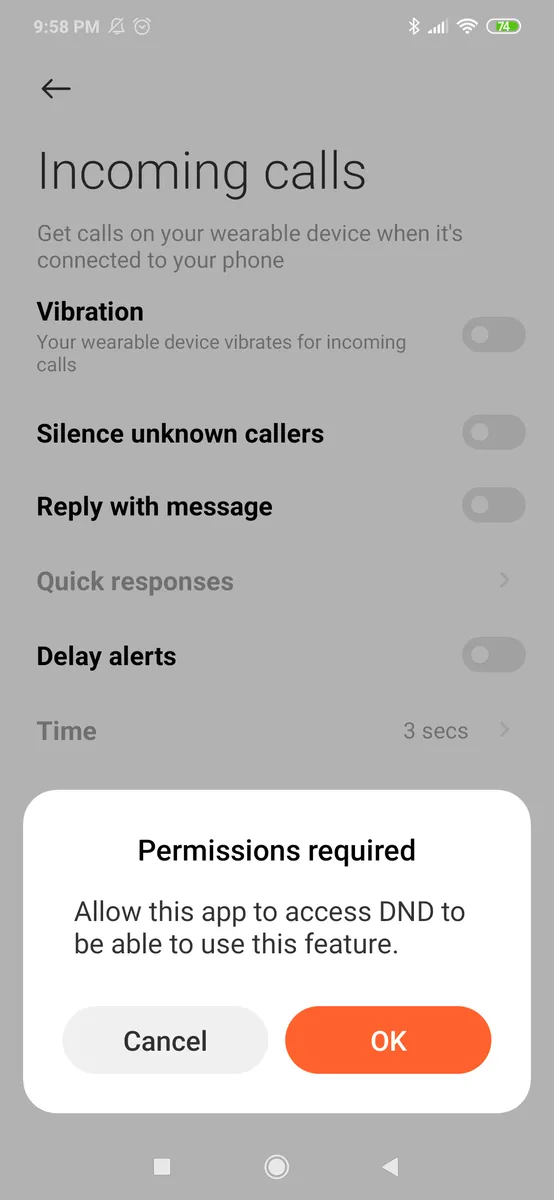
Leave a Reply