Today, I am going to share with you my top three tips on how to extend your Mi Band battery life.
How did I choose these tips?
I’ve been running an experiment for the last few months to try and improve the battery life of my Mi Band 5.
The result.
I was able to extend the battery life of my Mi Band 5 from 12 days to 25 days!
So, from my experience, here are my top 3 tips on how you can extend the battery life of your Mi Band.
Tip 1: Reduce Screen Brightness on your Mi Band
Whenever you are indoors or during the night, reduce the screen brightness of your Mi Band. If you spend most of your time indoors, set your brightness to 1 and increase the setting when you are outdoors. We have a dedicated post on how to reduce the screen brightness of your Mi Band.
Alternatively, turn on the Night mode setting to automatically reduce the screen brightness at night.
Another related tip is to leave the auto screen off at default – 5 seconds, and to turn off the raise to wake feature. These two tips will reduce the frequency and duration of your screen display.
Tip 2: Disconnect Bluetooth
My next tip is to turn off Bluetooth on your phone. This is the one thing that you can do to greatly increase the battery life on your Mi Band. Turning off the Bluetooth on my phone on my Mi Band 5 doubled the battery life of my band to 4 weeks!
This does mean that you are going to miss on a lot of features on your Mi Band, for instance, weather forecast, reminders and notifications, find your device and so forth. However, you can turn on your Bluetooth for a few minutes every day and you will only miss out on the reminders and notification features.
If you don’t plan to use these features, or if you use your Mi Band primarily for workouts, turn off the Bluetooth on your paired phone. It will greatly increase the life of your Mi Band battery.
Tip 3: Reduce Heart Rate Monitoring
If heart rate monitoring is not a feature you are interested in, it changes very little unless you are exercising, set the heart rate monitoring frequency to 1 hour. Personally, I don’t care much for the HR monitoring, I have turned off continuous heart monitoring. We have a dedicated post on how to turn off continuous heart monitoring on your Mi Band.
Then, choose a watch face that does not have heart rate display as it will automatically trigger the band to check your heart rate when your Mi Band screen is on.
In addition, turn off Personal Activity Intelligence (PAI) index feature. If you turn PAI on, the band will monitor your heart rate every minute. This takes a toll on the band’s battery life. Turning off assisted sleep monitoring, and stress tracking will also increase your battery life.
Using these 3 tips, I was able to increase my battery life from 12 days to 25 days on my Mi Band 5. Currently running the same experiment on my Mi Band 7. Will let you know…
That it for this post. Hope you enjoyed my top 3 tips on how to extend the battery life of your Mi Band. If you have any questions, suggestions, or comments, let us know in the comment section below.
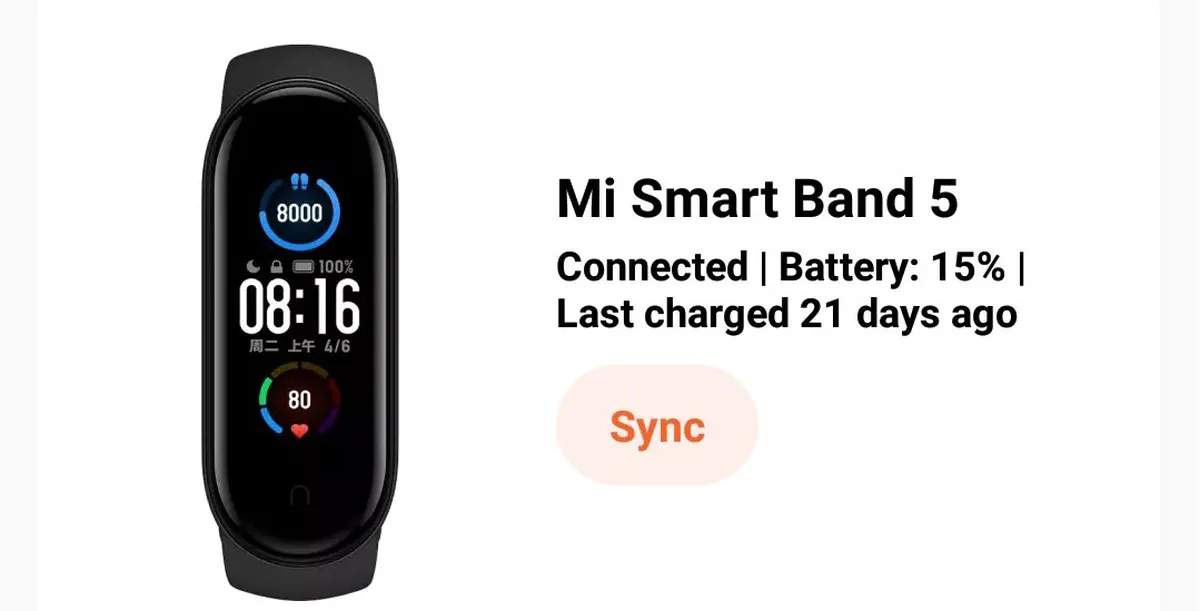

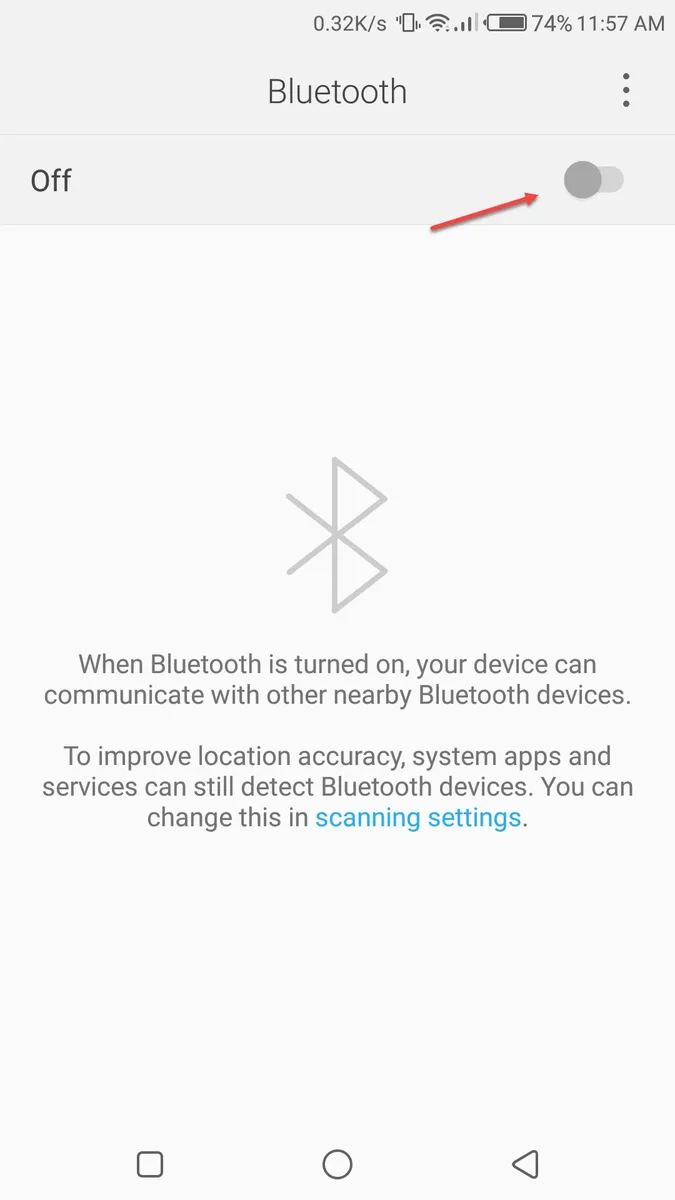
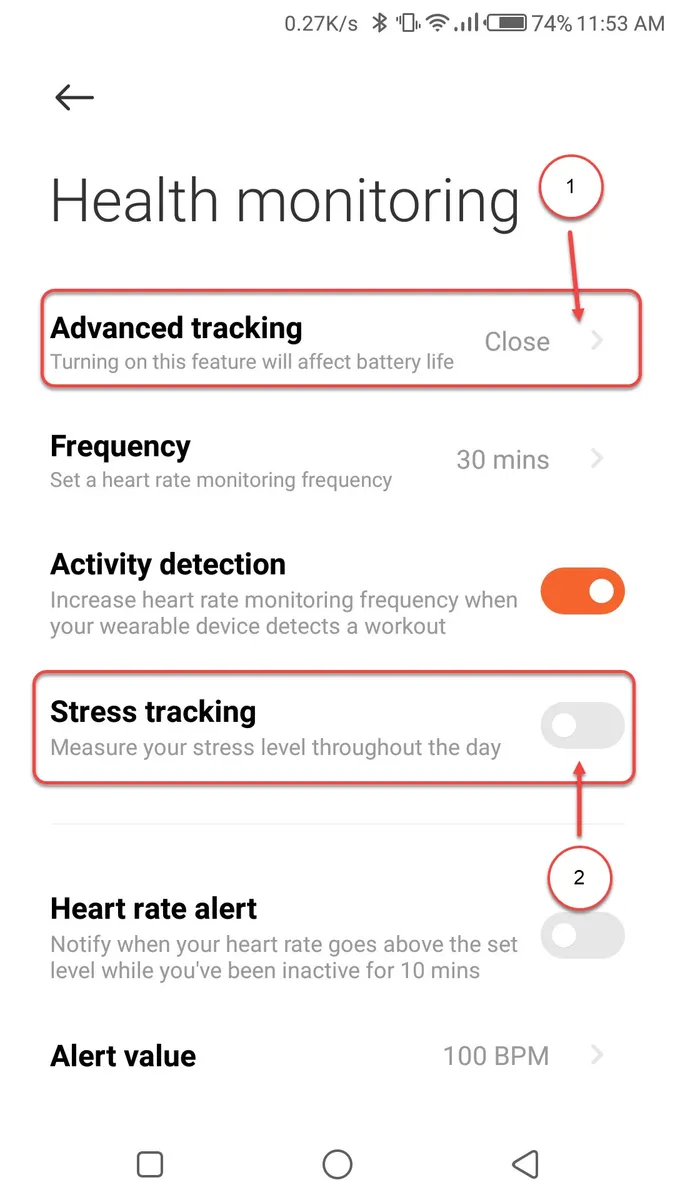
Leave a Reply