In this article, I will explore the differences between Mi Fitness and Notify for Xiaomi, the two Mi Band 8 apps that you can use to connect your fitness band to your phone.
But before I jump into this comparison, a few caveats.
First, Notify for Xiaomi is the first third party (not created by the manufacturer Xiaomi) that you can use to pair Mi Band 7 Pro and Mi Band 8 with your phone. If you’ve read our Mi Band 7 vs Mi Band 8 comparison, then you know that my greatest gripe against the Mi Band 8 was you could no longer user Zepp Life and other apps to pair it to your phone. So, having an alternative app that we can use on our phones is great. Hopefully, we will have more 3rd party apps that support Mi Band 7 Pro and Mi band 8 in the near future.
Secondly, Notify for Xiaomi is a new app. It has lots of bugs, and lack some features. It’s still in development. As fans of Mi Bands we should support it, so that the developer (OneZeroBit) can continue to take care of the bugs and add more features to the app. So, if you can afford it, support the developer by buying the app from the Play store…
Finally, and on a more personal note, I don’t like/nor use the Notify family apps. I know there are Mi Band owners that love them – not me. Yes, I have tried them, but I end up using Zepp Life or Mi Fitness on my bands. But, I am not into notifications. And that is the unique selling point of the apps.
With that out of the way, let’s jump right in.
Device Compatibility
Mi Fitness is compatible with Mi Band 6 and later versions of Xiaomi fitness bands. I have got Mi Fitness to pair with my Mi Band 5, but I’ve not always been successful. My guess this is version specific and if you can install an order version of Mi Fitness, it will pair with Mi Band 5.
Notify for Xiaomi is only compatible with Mi Band 7 Pro and Mi Band 8 (and also Redmi Band 2 and 3). If you own an older Mi Band, you can use its sister app, Notify for Mi Band, that supports Mi Band 7, 6, 5, 4, 3, 3i, 2, HRX, 1S, 1A, and 1.
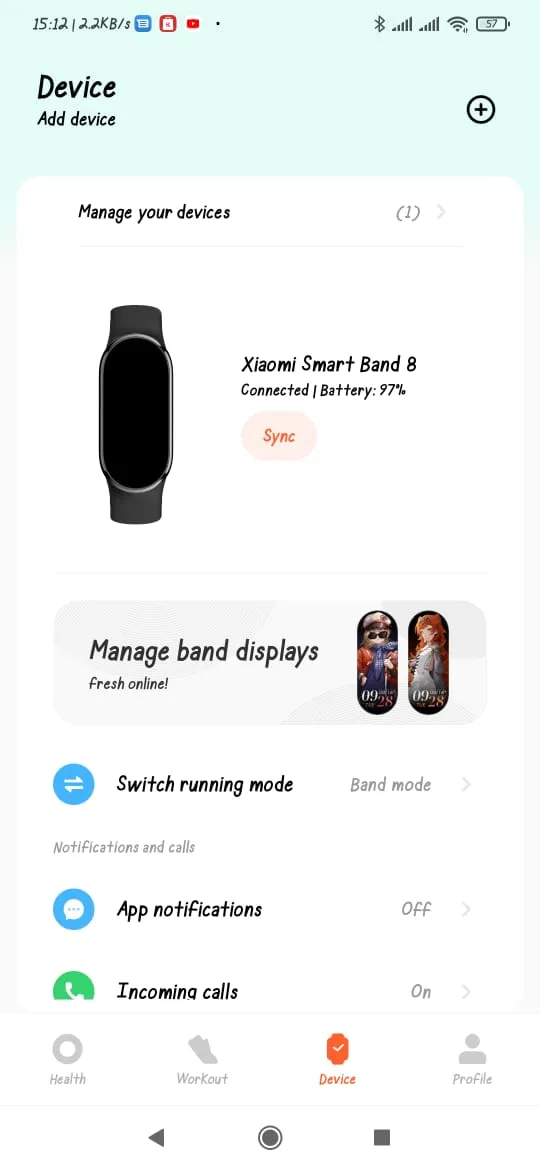
So, Notify for Xiaomi and its sister app Notify for Mi Band support all Mi Bands. That’s better support than Mi Fitness and Zepp Life. Very impressive.
Features
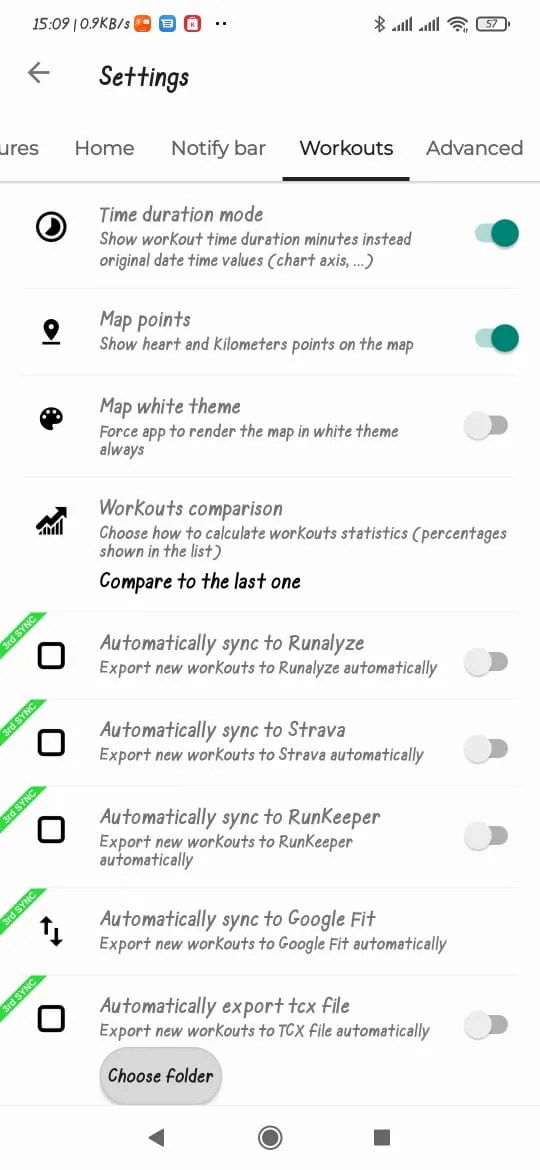
As stated earlier, Notify for Xiaomi is geared towards notifications. You get a lot of features and customizations with this app. For instance, you can enable Google Maps notifications on your Mi Band, and even show the map on the band screen!
You choose which notifications to stop or show on your band, and add/remove custom icons. You can also create custom alarms and events, synch Google calendar, and other custom apps. You also have options on what weather service you can use. At the moment weather sync does not work – hopefully this will be fixed soon.
But the most impressive feature on the Notify for Xiaomi is that you can send data to Google Fit (though it doesn’t currently work) and Strava. Yes, Mi Fitness can sync your workout and health data with Google Fit, but it does not have Strava integration. And you can also download and export all your data – very cool.
Oh, almost forgot, you can add custom watch faces! Currently a little buggy, but I was able to grab a Mi Band 8 custom watch face from amazfitwatchfaces.com and install it on my Mi Band 8.
But, there are so many other features that Notify for Xiaomi lacks but are in Mi Fitness. For me, app and widget sort feature is essential. I like to sort, add/remove apps and widgets on my Mi Band 8 to suit my needs. But to my limited knowledge, this is a feature that is also lacking in other Notify apps.
I also had issues with workout features. If you don’t start the workout in Notify for Xiaomi, you get issues with synching and loss of data.
Other than the ability to customize your notifications, Mi Fitness has better features and more stable – works as expected.
User Experience
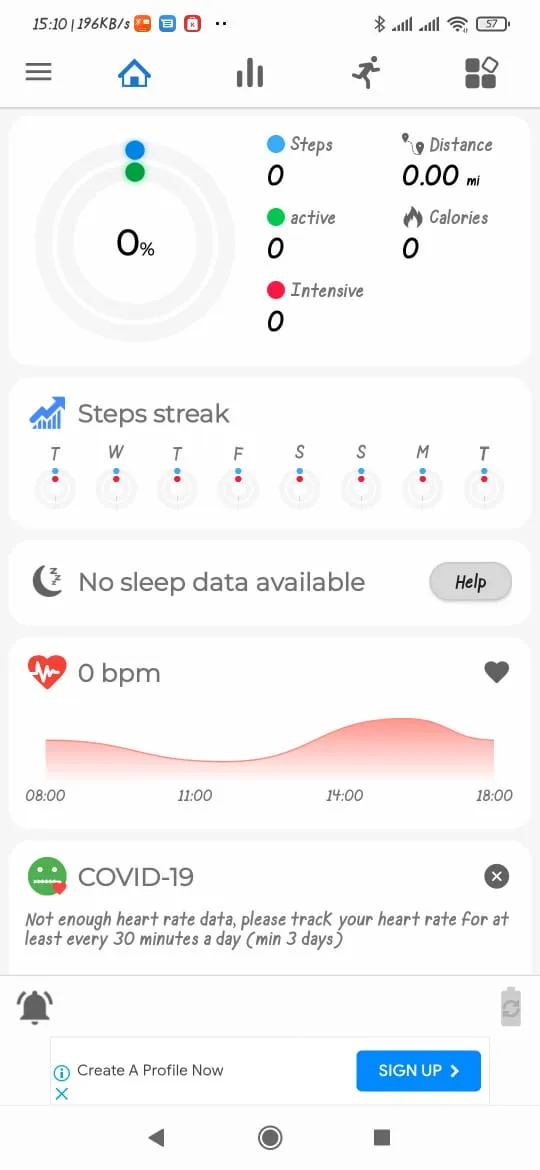
I found Notify for Xiaomi frustrating. The developer needs to hire a UX designer! The interface is so complicated that you get lost in all the text, buttons, and options. It’s overwhelming. And this has been my experience with all Notify apps – they are not user friendly.
Mi Fitness is probably the best designed app for Mi Bands. The design is better than Notify for Xiaomi – and even Zepp Life. It’s very easy to navigate the menu and the app screens are well laid out. You get a better user experience using Mi Fitness.
Then there are the bugs, bugs, and more bugs on Notify for Xiaomi. Half of the features don’t work as expected. I’d rather have half the features, but they all work. Does Mi Fitness have bugs? Yes it does. But not as many as Notify for Xiaomi. But keep in mind that Mi Fitness has had a few years development lead.
And finally, limitations. Now, Notify for Xiaomi blame these on Xiaomi. That’s fine. But give me workarounds to these limitations. I tried to pair Notify for Xiaomi using Mi Fitness and Notify for Xiaomi would periodically disconnect from the Mi Band 8. I wish I had been advised to use the key method – it has less issues.
Overall, Notify for Xiaomi feels half-baked – with lots of bugs and poor UI. Mi Fitness is much better.
Final Thoughts
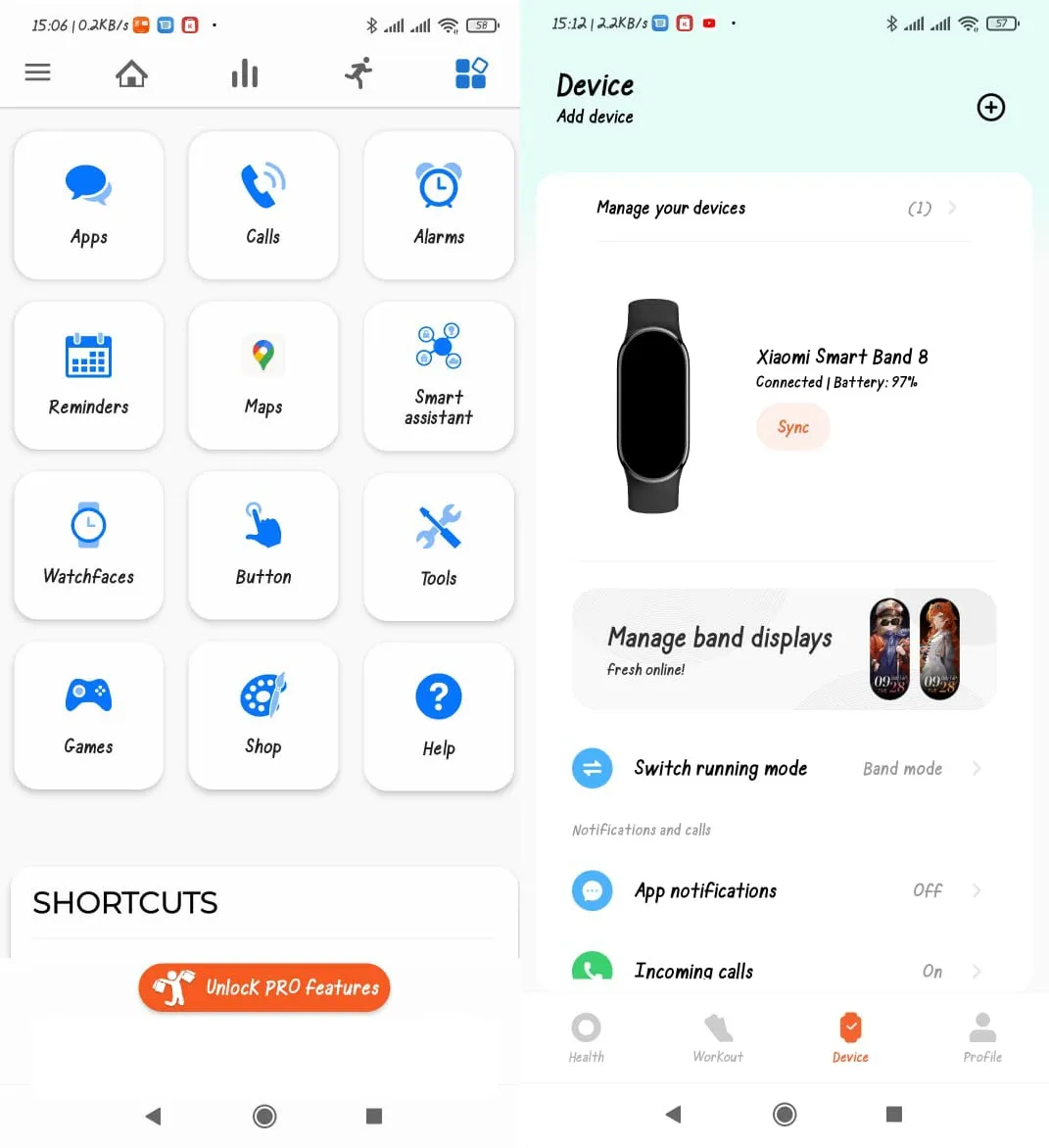
I started this post with caveats. It is important that, as a community of Mi Band users, we support the development of 3rd party apps. They give us options and alternatives – and that’s always a good thing. So, Notify for Xiaomi is a step in the right direction. And I do hope that we will get more app developers creating apps for Mi Bands.
For most Mi Band 8 and 7 Pro users, I recommend that you stick to Mi Fitness – it is the better app. If you like more control over your notifications, try the Notify for Xiaomi app. However, be prepared for lots of bugs and have lots of patience: many options don’t work properly or at all. Menus are all over the place, some settings are hidden under buttons, and others are available in tabs. Hopefully, most of these issues will be fixed in future updates.
That’s it for this post. Hope you enjoyed it. Have you tried the new Notify for Xiaomi? What’s your experience? Let us know in the comment section below.
Leave a Reply