If you are a fitness enthusiast who uses a Mi Band to track your workouts, you may have encountered a problem: how to pause your workout when you need to take a break, answer a phone call, or cross a busy street?
You don’t want to mess up your data by including these interruptions, but you also don’t want to manually pause and resume your workout every time. Luckily, there is a solution: you can set your Mi Band to automatically pause a workout when it detects that you have stopped moving.
Here are the steps to enable this feature on your Mi Band 6, 7 and 8:
Step 1: Choose your Exercise
From your Mi Band main Menu, scroll up and tap on the Workout widget. Then choose the workout you want to do.
Step 2: Tap on the Settings Icon
Step 3: Tap on Auto Pause
Step 4: Turn on Auto Pause
Tap on the grey auto pause icon. It should turn blue. Swipe right to go back to the start (GO) workout screen. And that’s it.
Now, whenever you start a workout with your Mi Band, it will automatically pause when it senses that you have stopped moving for more than 10 seconds, and resume when you start moving again. You can also see the paused time on your Mi Band screen during the workout. This way, you can get more accurate data and focus on your exercise without distractions.
Note: You can switch this feature on or off only on Mi Band 6 and Mi Smart Band 7 devices. On Mi Band 5, you need to use the paired app to change this feature. This feature works only for walking, running and cycling workouts.
Thank you for reading my blog post! If you have found it useful, let me know in the comments section below. If you have any questions or comments, please leave them below!



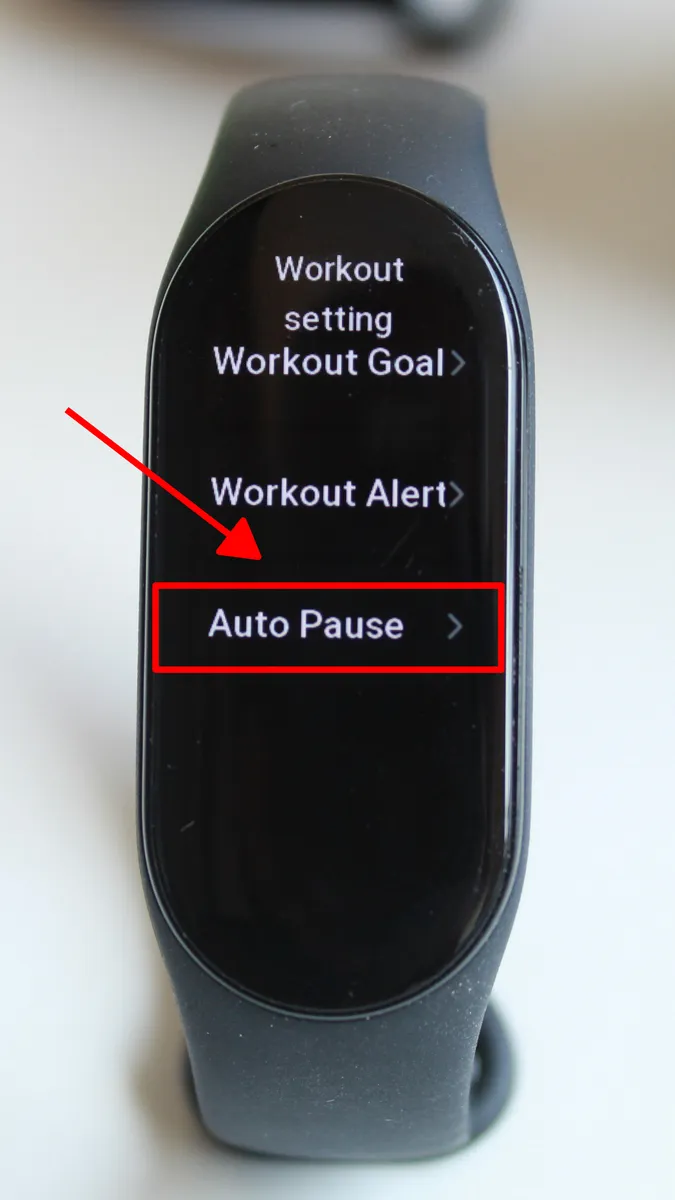
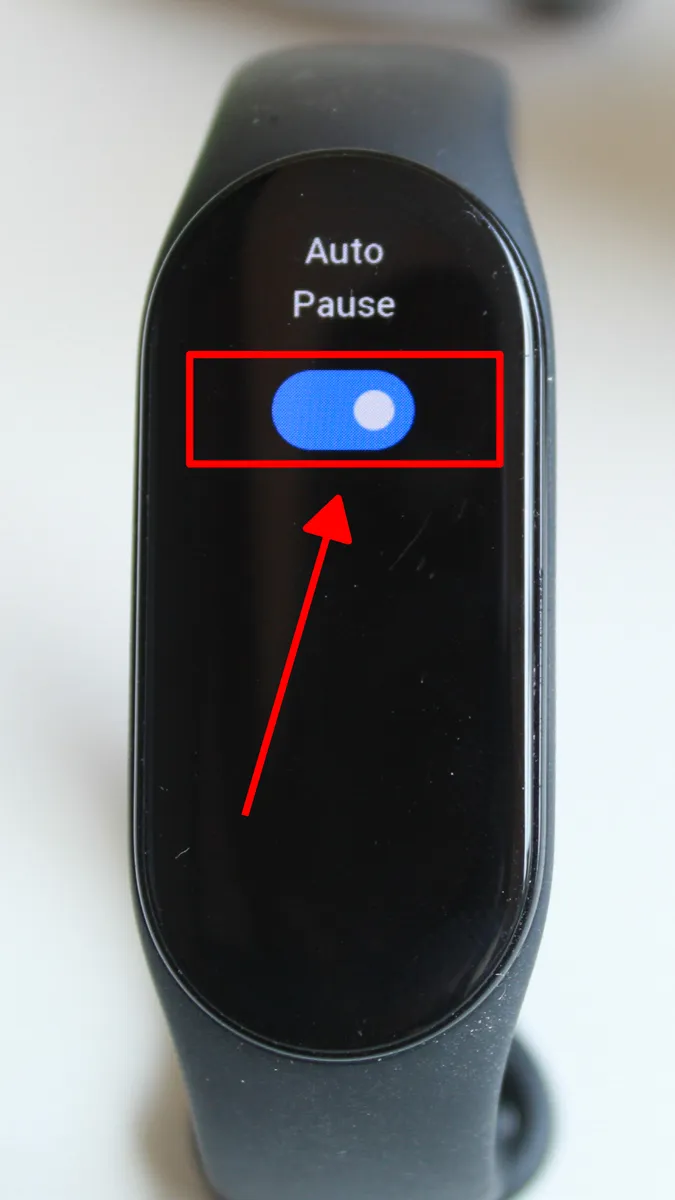
Leave a Reply